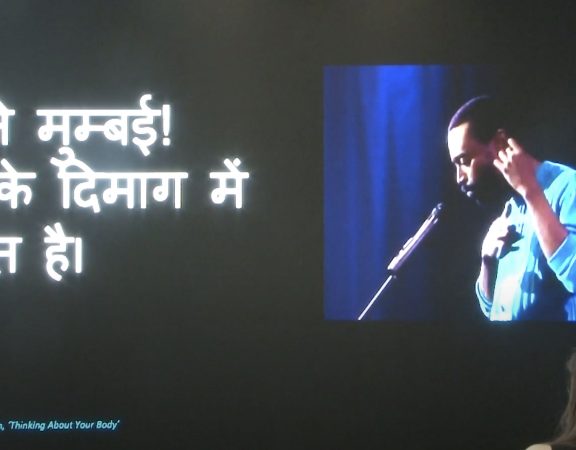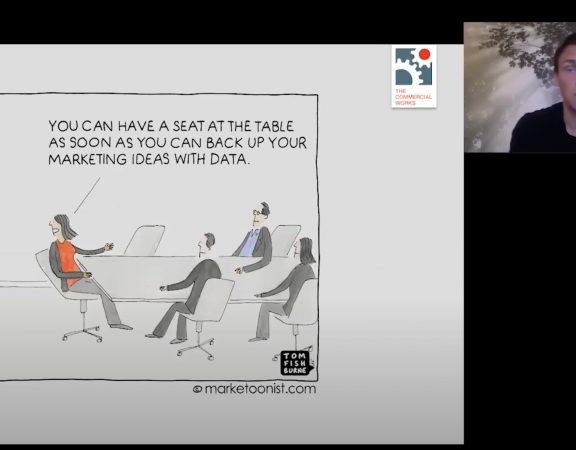Data visualisations often need a lot of thinking or explanation before you really understand them. They are like sudoku puzzles: some hints are given, but you need to do most of the work yourself. They take precious energy to digest, can be interpreted in various ways and thus hinder fact-based decision making.
Most marketers or analysts are not properly trained in communication, so it’s not much of a surprise that this is an underdeveloped part of the skill set of most of us. Fortunately, it’s relatively easy to catch up. There are many design guidelines you can apply and improve your visuals. In this post I would like to discuss two simple yet powerful tools that will improve your data visualisations.
Giving System 2 a break
Before I get to the tools, let’s do a quick recap on information processing. By now most marketers are aware of Daniel Kahneman’s distinction between Systems 1 and 2. System 1 is fast, has an enormous capacity and works automatically. You can think of System 1 as a super computer that can’t be operated with conscious thought. System 2 is slow, easily overloaded and uses heaps of energy. This one can operate with conscious thought and it’s needed to understand complex things, but it is limited in its capacity. So, when you communicate, you should make sure you give that lazy, slow, energy sucking System 2 of your audience a break and let System 1 do most of the work.
Chip away, don’t add
System 1 is a mighty information processor, but easily distracted. It pays attention high contrast, saturated colours and to the larger elements, just to name a few. Graphs often have too much of these distracting elements, which means more energy and more time for your brain to understand what is going on. Thus, making proper data visualisations starts with the ‘less=more’ principle: just take out what doesn’t contribute to understanding the point you want to make.
Figures 1.1 and 1.2 below show two graphs based on the same data. What these graphs mean is not relevant for now; the point is that your brain instantly reacts differently to these. I hope you agree with me that the latter is easier to digest than the former. Most of the tweaks from one to the other is just taking stuff out.
Figure 1.1: example of a graph with lots of distractions
Figure 1.2: example of same graph with less distractions
Most graphs contain three parts. First, there is the data itself. This should be the core of your graph. Second, structural components are used to make sense of it all such as grid lines and axis descriptions. Third, stuff is added to make the graph look nicer.
Next time you make a graph, pay attention to these three parts and make sure that:
- >95% of what you see is about the data
- You only show the necessary structural components without attracting too much attention (grey is your friend here)
- Don’t decorate. You are not dressing up birthday cakes, you are facilitating decision making.
Guide the eye
Pushing back the structural components in a grey tone is important as you want as much attention to the data as possible. Let’s stretch this idea further. In lots of graphs, data points are not equal in their contribution to the story. The insight is often in the exceptional, the salient, the unexpected. If so, this is what you want to draw attention to.
Figure 2.1: example of a traffic light graph
Have a look at Figure 2.1 above. It’s a simple traffic light graph where some categories are evaluated on a 5-point scale. Again, the exact context is not relevant, what’s important is what it does to your brain. There are quite some distractions here, it will take some effort to discover what you can learn from it. If you dig in, you will see that one category is exceptionally positive, and one is exceptionally negative. The other categories are similar. The problem is: as an audience, you must carve the story yourself.
Now have a look at Figure 2.2 below. It’s based on the same data as Figure 2.1, but it’s thoroughly cleaned up and the parts most important to the story demand attention.
Figure 2.2: adapted version of the previous graph
Is this how the graph should look? Not necessarily, there are many other ways to do this properly. As long as you don’t just display numbers but create something that supports an underlying story instead.
If you use the contrast trick properly, you will reduce the ambiguity of your message. It’s you who has been crunching the data, you who knows the context like no other, so it is legit for you to frame the message. Contrast is a powerful tool to help you do so.
There are many more tricks to improve data visualisation and storytelling, but these give you a powerful start. Begin with the story. Take out that what doesn’t contribute to that story. Attract attention to the elements that craft that story.